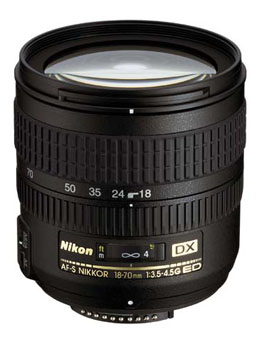My camera is 11 months old already by my watch. I got it last October 2006. However, I only started using it 6 months ago. When I got the camera, I wasn’t really into photography. Sure, I liked to take pictures, but I didn’t see myself as a legion of the dark side, snapping shots here and there. Here’s the evolution of my appreciation of Photography.
Kuwait. I was 6/7 years old. This is my earliest recollection of my introduction to Photography. My father worked at Kuwait and would always send us pictures.

Argentina. 1994. With parties, events and road-trips left and right, a camera was an essential weekend item. We were using a film-based Nikon F401 back then. It’s still with me right now, though with a broken latch. If I get the chance, I’ll try to have it restored.

High School. 1998. My father got a Panasonic NV DCF Digital Camera. At the infancy of Digital Photography, this 640k pixel (that’s .6 megapixel), runs on three AAA batteries and packing a whooping 2MB Compact Flash Card baby was a beauty on its own. I tried to use it, but the battery drain got to me. Even though I was using rechargeables, a set lasted for only 50 shots - just enough for 50 basic-quality jpeg shots at 640k.
Hong Kong 2007. Last April, I was forced to learn photography the hard way. Rarely touching my D70 from October 2006 to April 2007, I went to Hong Kong not knowing how to operate my camera. What do you mean you don’t know? Isn’t it as simple as clicking away to take pictures? At automatic mode, I agree. Unfortunately, there are just some shots that Auto-mode can’t wing. So there I was. Taking shots and learning by day, reading the manual and understanding as much jargon as possible at night.
Camera Magazine. My mother brought me a camera magazine from an airport she visited. It was just a normal issue of a photography magazine, but that magazine showed me what I could have been doing with my camera. Needless to say, I was challenged and got inspired by the pictures I saw. I looked at the photos and made it a point to learn how the pictures in the magazine were taken.
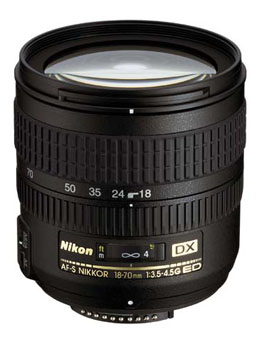
18-70. Somewhere down the road, my kit lens broke down. Not wanting to dampen my growing appreciation of photography, my father lent me his zoom, wide-angle and 50mm fixed focal lenses. These different lenses really broadened my view of photography (literally).
HP Coffeetalks. These coffeetalks are great. Terrible lighting, hyperactive people and limited sniping spots, what better training can you ask for? 
Franz and his D40. Monday - Franz didn’t want to get into such hobby. Tuesday - I lent him my camera. Wednesday - Franz shows me a camera pricelist. Thursday - Franz wants to buy one already. I couldn’t join him in buying because I was busy. Friday - Not able to take it anymore, he bought a camera on his own. Photography Saturdays have never been the same since then.
1000 shots. I started the year wanting to take 1,000 shots per month. With a batting average of 1 good shot per 100, that would mean 10 cool pictures per month. I could live with that. The more pictures I take, the more chances of winning right? I can clearly remember that this was my New Year’s Resolution. At first, I thought it was impossible. What kind of subjects or events can I take a thousand pictures of? Nine months into 2007, I’ve shot over 50,000 exposures and my batting average just keeps improving through time.
So far, these are the landmarks that have helped me appreciate and understand Photography. What about yours? What’s your motivation for Photography?